A Guide to Programmable Logic Controllers (PLCs): Back to Basics
A Guide to Programmable Logic Controllers (PLCs): Back to Basics
Looking for top-of-the-line components that can help you build a future-focused system that delivers?
ISO 9001:2015
Certified
17+ Million Product
Configurations
Lifetime
Warranty
Guaranteed
Same-Day Shipping
Advantage Pricing
Save Up To 40%
c3controls Headquarters, USA
664 State Avenue
Beaver, PA 15009