Push Button Switches: Types, Uses, Features and Benefits
Push Button Switches: Types, Uses, Features and Benefits
ISO 9001:2015
Certified
17+ Million Product
Configurations
Lifetime
Warranty
Guaranteed
Same-Day Shipping
Advantage Pricing
Save Up To 40%
c3controls Headquarters, USA
664 State Avenue
Beaver, PA 15009